-
-
-
Tổng tiền thanh toán:
-
-
Đặc điểm nổi bật

VOID SPLIT
Shards of the Void; Borders Disappear Fusing different materials and surface textures with negative space to form a juxtaposition and showcase a stylistic effect where the boundaries between components are not clearly defined. It creates a multi-dimensional design that seemingly cuts through space and time.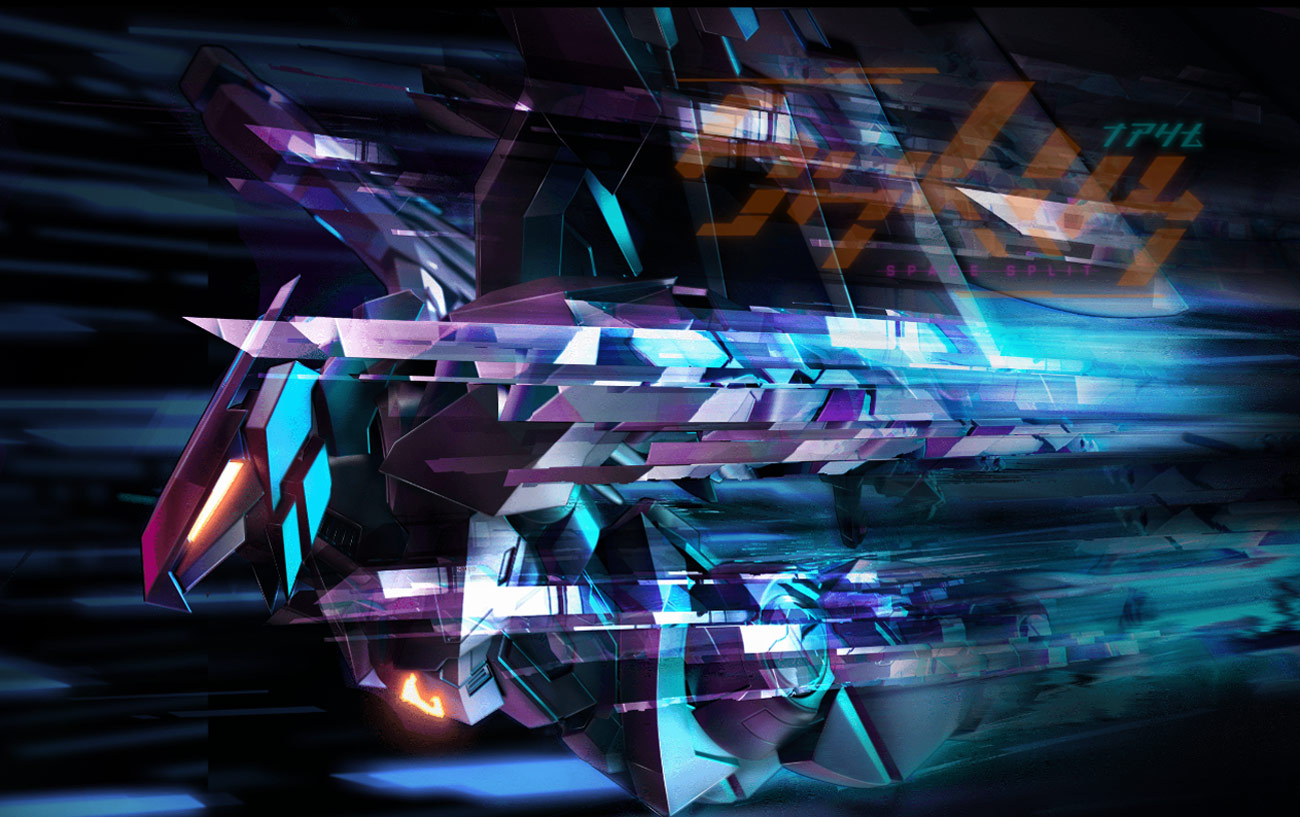
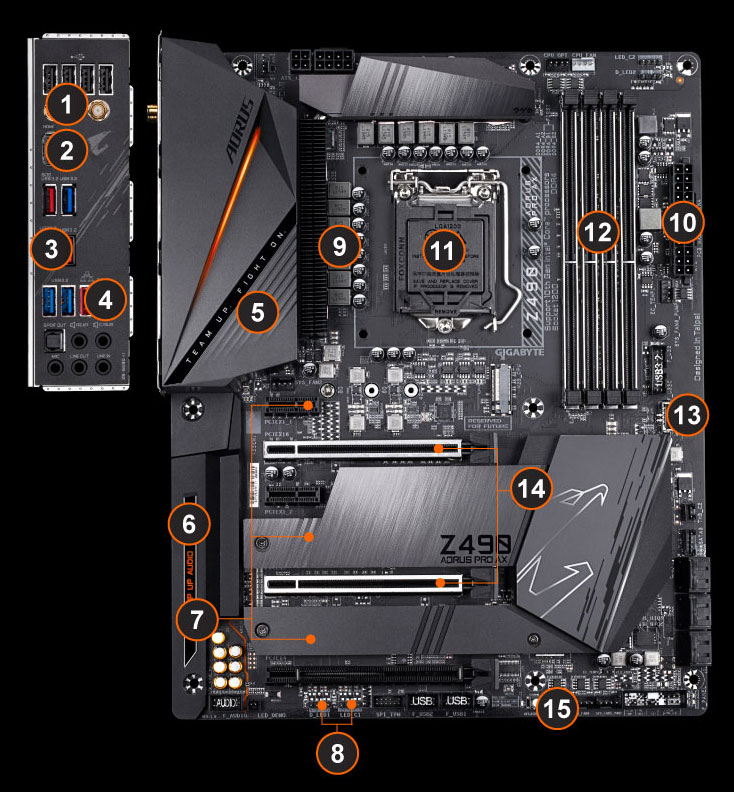
- Intel® WiFi 6 802.11ax 2T2R & BT5
- Onboard Display HDMI
- Rear USB 3.2 Gen2 Type-C™
- Intel® 2.5 GbE LAN
- Advanced Thermal Design
- Fins-Array II
- Direct-Touch Heatpipe II
- 5 W/mK LAIRD Thermal Conductivity Pad
- 2X Enlarged M.2 Thermal Guard
- 2* M.2 Connectors with Thermal Guards
- NVMe PCIe 3.0 x4
- AMP-UP Audio
- ALC1220 Audio
- Audio Noise Guard
- High-End Audio Capacitor
- Audiophile Grade WIMA Capacitors
- RGB FUSION 2.0
- Addressable LED Header*2
- RGB LED Header*2
- Direct 12 Phase Digital Power Design with DrMOS
- PCIe 4.0 Ready Mid-Loss PCB
- 55A DrMOS
- Premium Choke and Capacitor
- 6 Layer PCB
- 2X Copper PCB
- Solid Pin Power Connectors
- 24 Pin ATX Power Connector
- 8+4 Pin CPU Power Connector
- Supports 10th Gen. Intel® Core™ Processors
- Dual Channel DDR4, 4 DIMMs with Ultra Durable Memory Armor
- Front USB 3.2 Gen1 Type-C™ for Connecting Devices
- Ultra Durable PCIe Armor
- Running 1 x16 or 2 x8
- RGB LED Header*2
- Q-FLASH Onboard Button
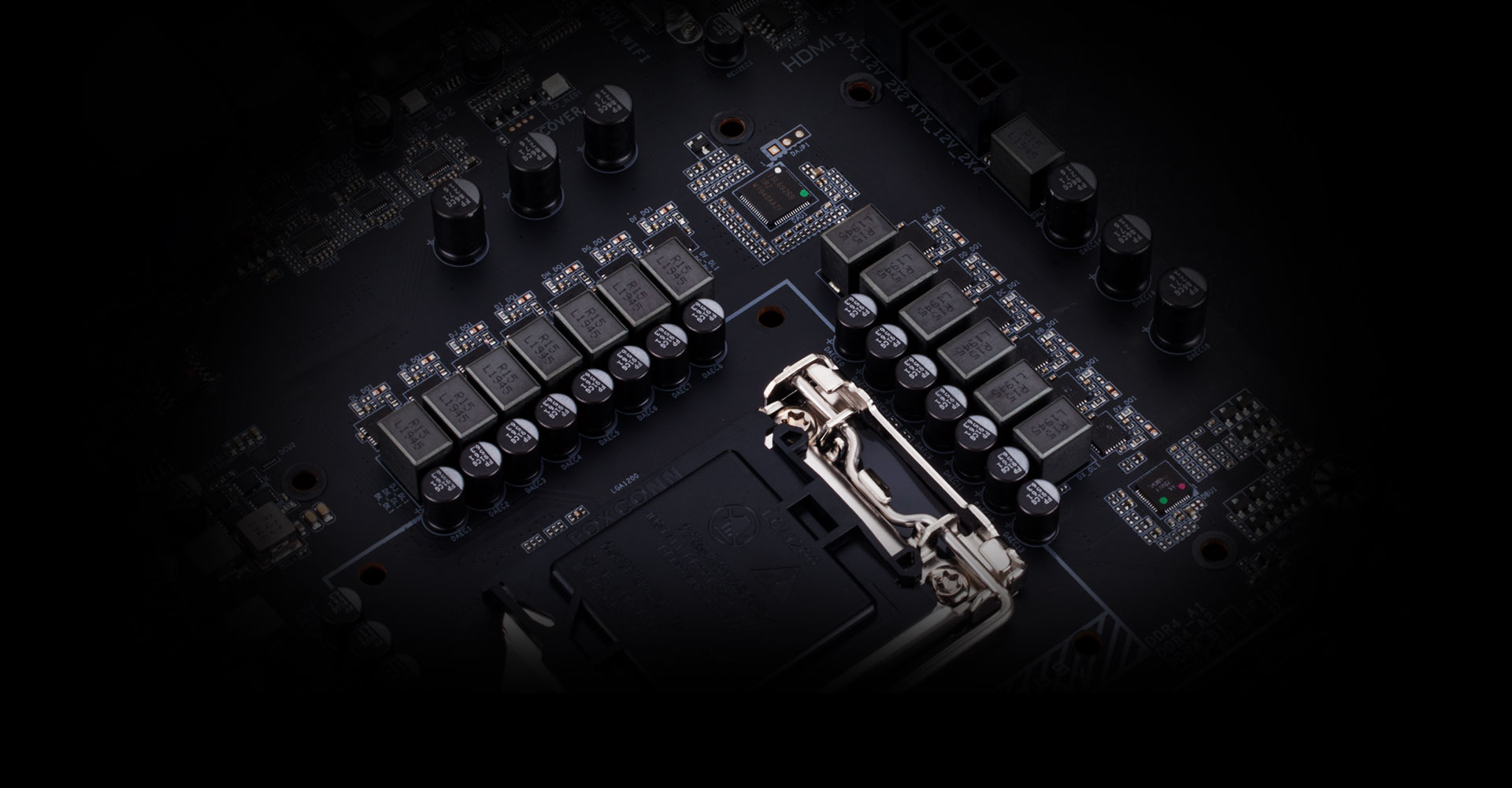
ULTIMATE POWER DESIGN
Z490 AORUS PRO AX motherboard uses an 12+1 phases digital CPU power design which includes both digital PWM Controller and DrMOS. These 100% digital controller and additional 8+4 Solid-pin CPU Power Connectors offer incredible precision in delivering power to the motherboard's most power-hungry and energy-sensitive components, allowing enthusiasts to get the absolute maximum performance from the new Intel 10-core CPU.
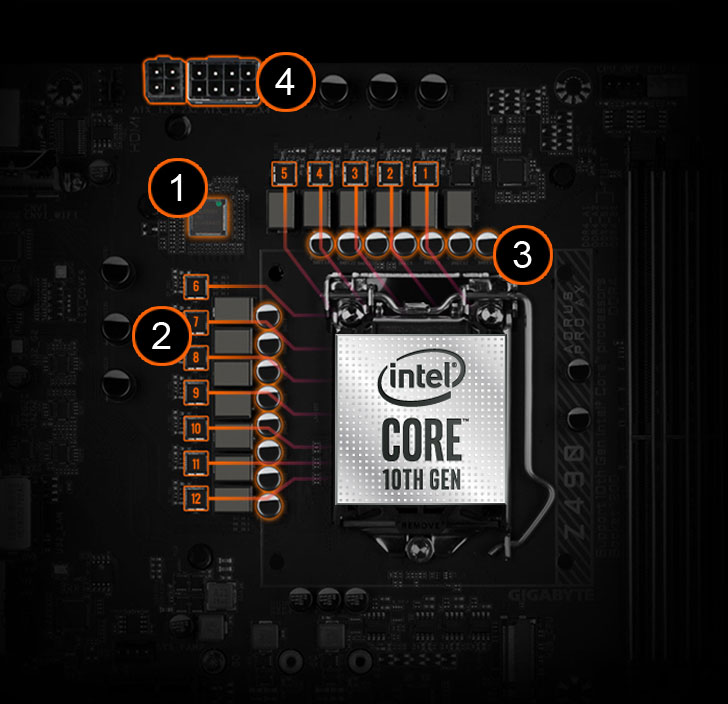
Cleaner and more efficient power delivery to the CPU with better thermal performance ensure stability under high CPU frequencies and heavy loading.
- Digital PWM Controller to deliver appropriate voltage to the CPU.
- Direct 12 Phases DrMos without PWM Doublers, each power phase connects directly to the CPU, With capability to handle 660 Amps current in total.
- Tantalum Capacitors Array to improve Transient response and minimize oscillation.
- 8+4 Solid Pin CPU Power Connectors
2. Driver MOSFET
3. Tantalum Capacitor
4. CPU Power Connector
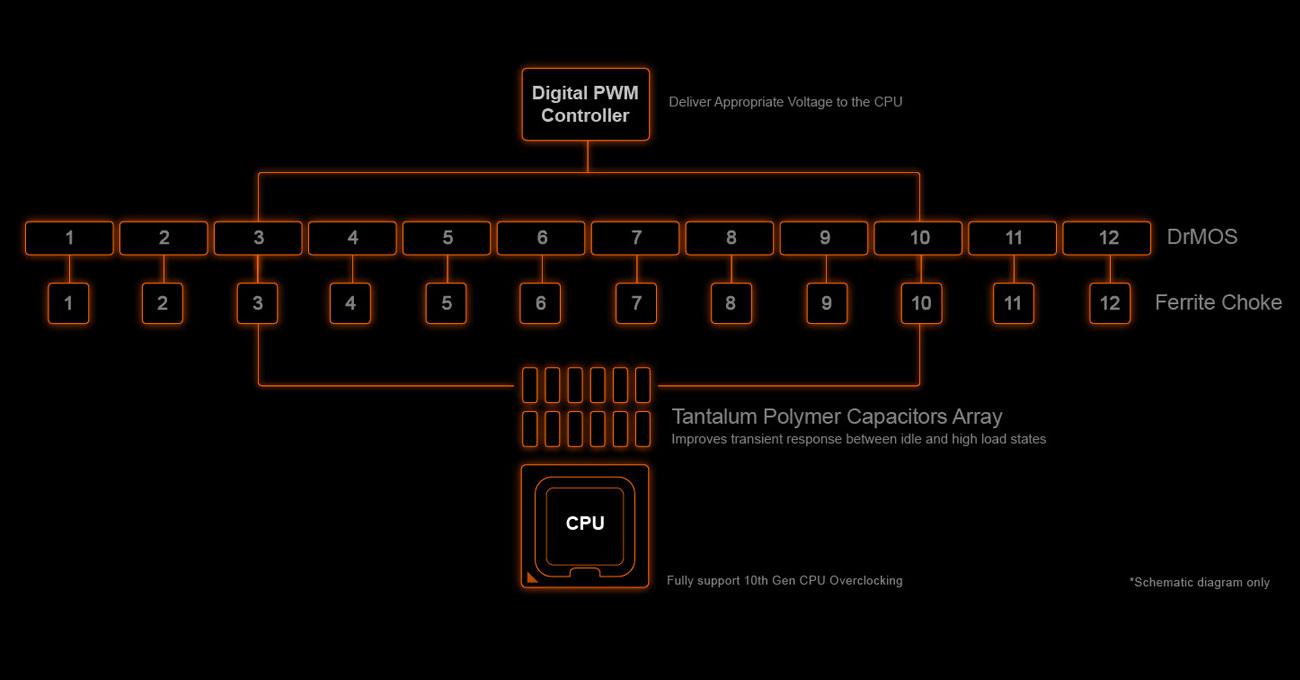
Power Efficiency & Voltage Ripple Graph
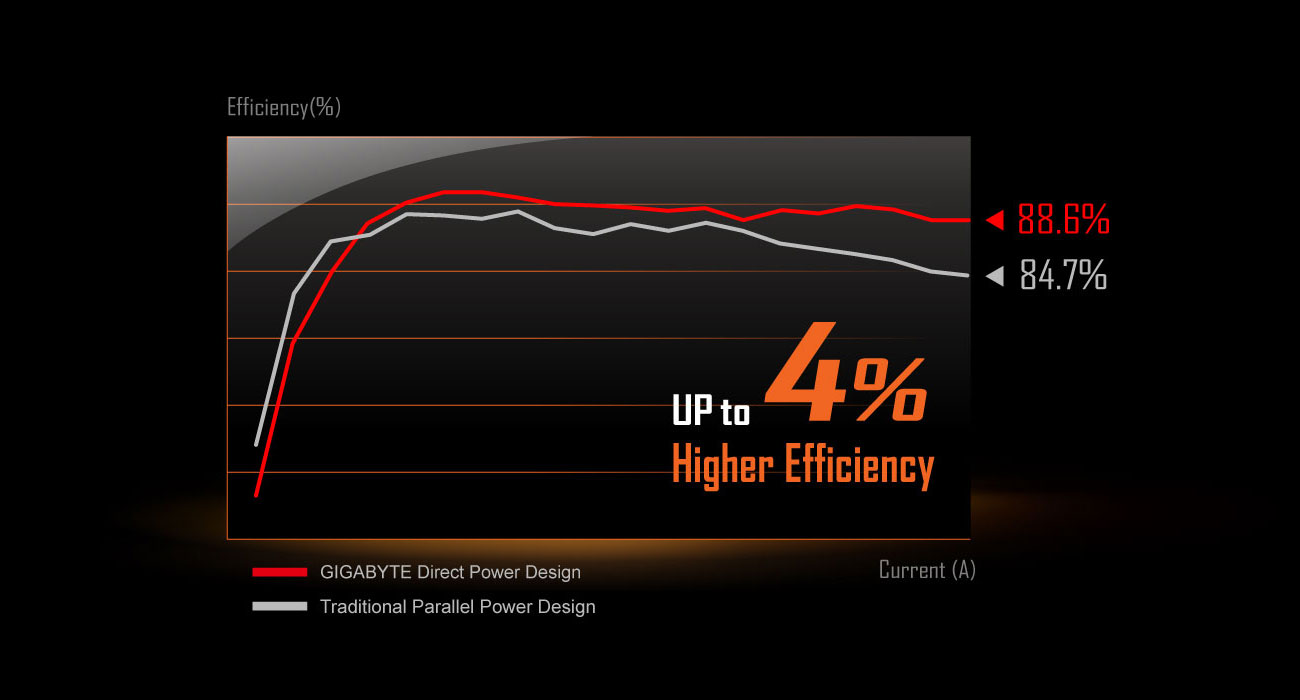
Improved Transient Response
By using brand new VRM design and Tantalum Polymer Capacitor Array, Z490 AORUS motherboard transient response and stability is highly improved under overclocking and heavy loading condition.
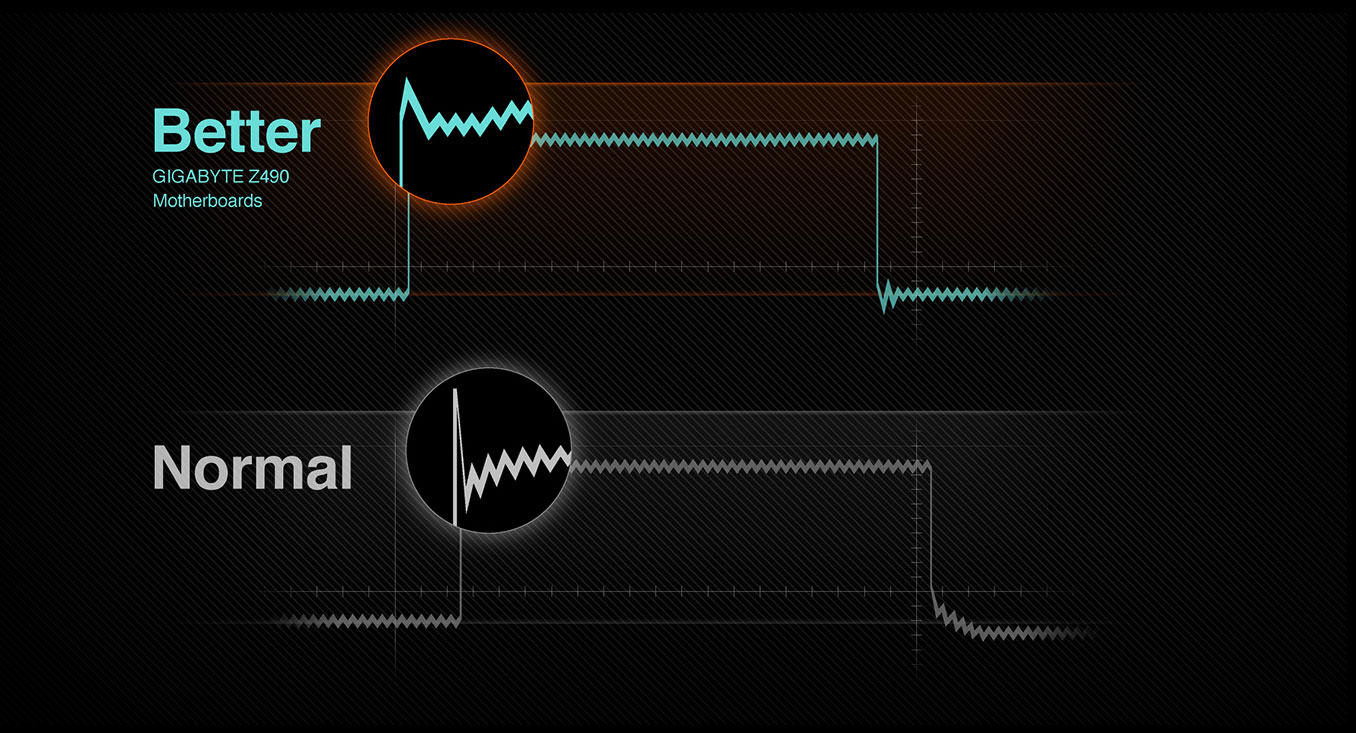
GIGABYTE's exclusive 2X Copper PCBs design provides sufficient power trace paths between components to handle greater than normal power loads and to remove heat from the critical CPU power delivery area. This is essential to ensure the motherboard is able to handle the increased power loading that is necessary when overclocking.
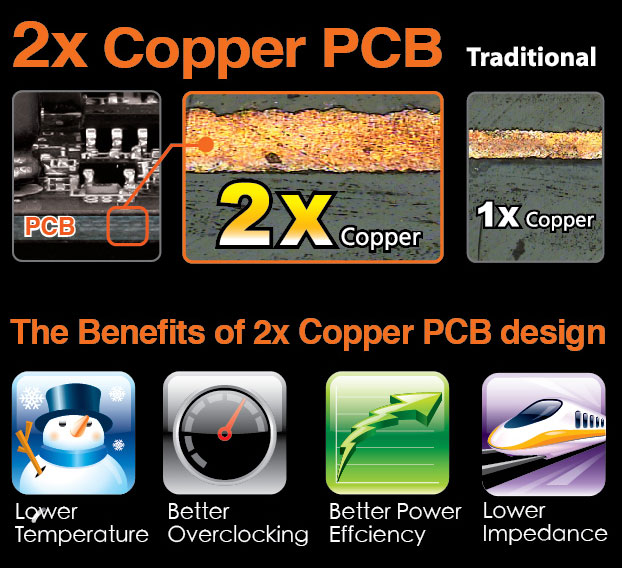

UNPARALLELED PERFORMANCE
With the best quality components and GIGABYTE R&D design capability, the Z490 AORUS is a true beast among motherboards.
Support for DDR4 XMP Up to 4800MHz and Beyond*
AORUS is offering a tested and proven platform that ensures proper compatibility with profiles up to 4800MHz and beyond. All users need to do to attain this performance boost is to ensure that their memory module is XMP capable and that the XMP function is activated and enabled on their AORUS motherboard.
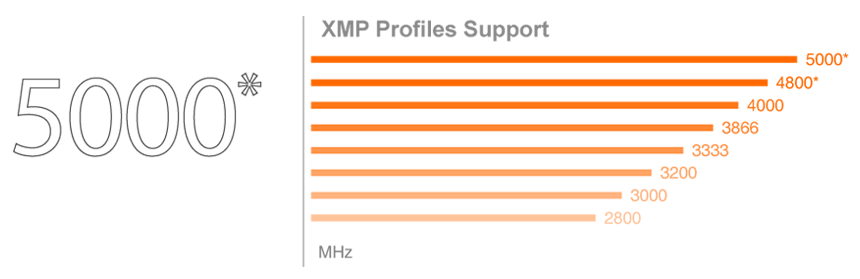
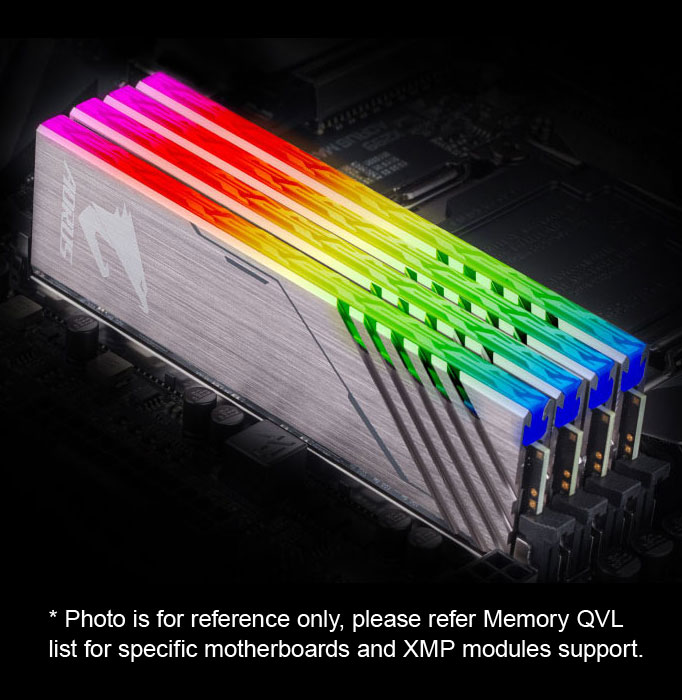
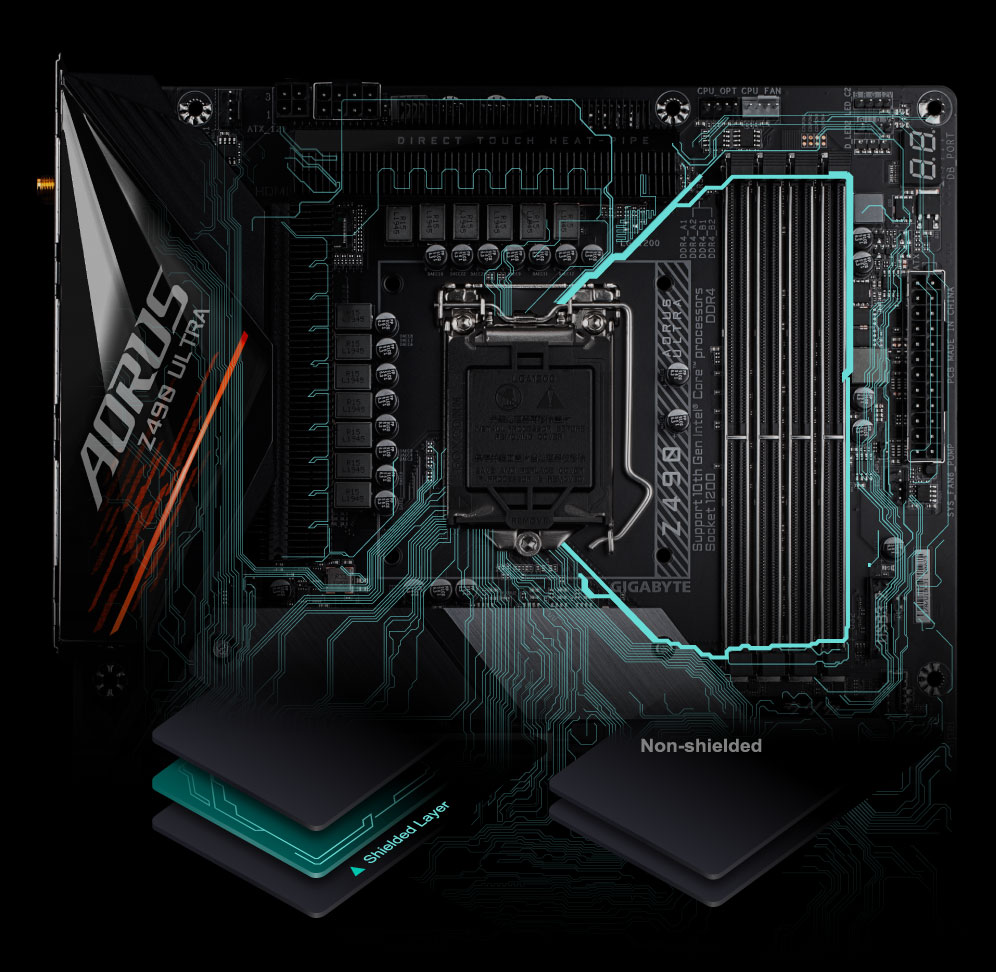
Shielded Memory Routing
All memory routing is under the PCB inner layer shielded by a large ground layer to protect from external interference.
Memory Layout - Daisy Chain Design
With the optimized daisy-chain routing, the Z490 AORUS motherboard provides a proven speed of up to DDR4-5000+ MHz with high-density Memory module*. Optimized daisy-chained routing eliminates the stub effect, pushes the one DIMM per channel in dual channel interleaving mode to hit higher memory frequencies, providing professional gamers a denser and faster system memory experience.
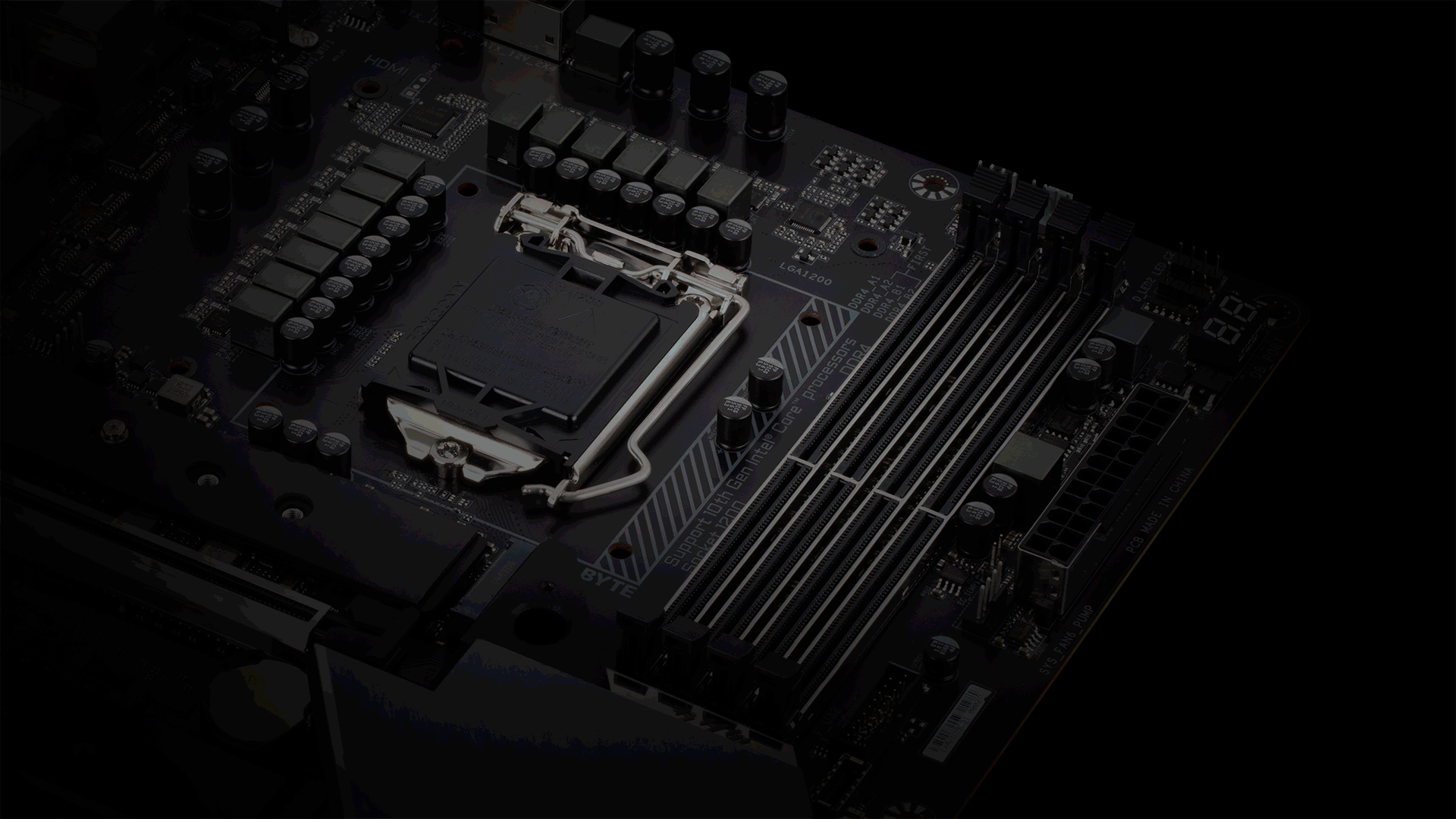
*Performance may vary in circumstances. Please refer to the QVL list for detail support information.
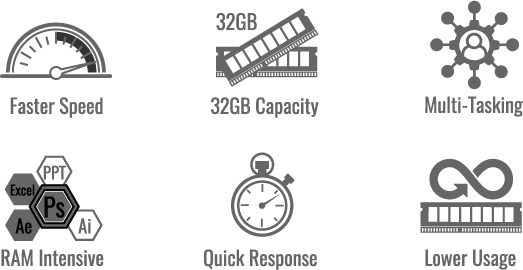
Single 32GB Support
The maximum memory capacity on the Z490 motherboard is 128GB. After Intel updated the memory reference code, a single slot can support up to 32GB. Therefore with populated 2 DIMM per channel on both channel, total memory capacity is 128GB, which was only available on High End Desktop (HEDT) platforms. For users who always run out of memory capacity, there is more bandwidth now for memory-intensive application such as rendering and video editing.
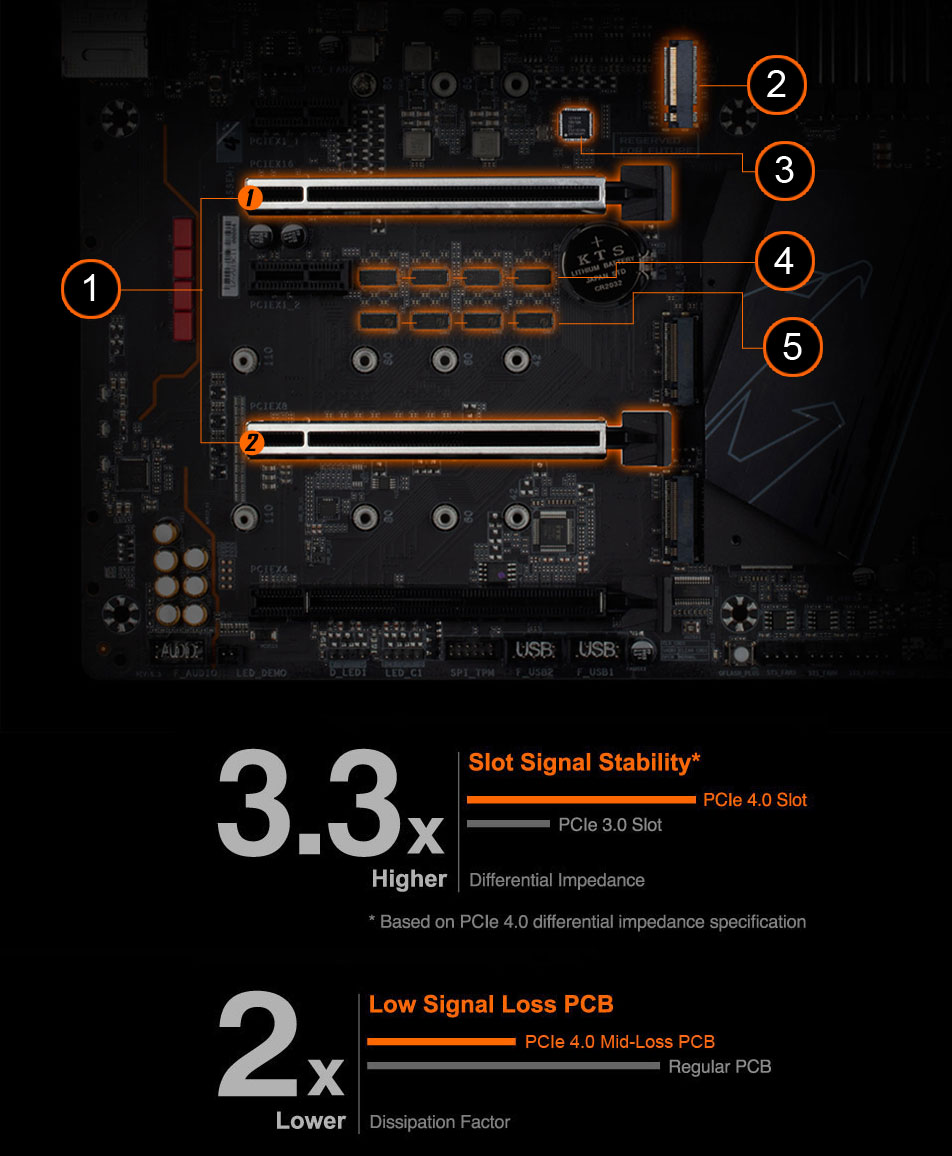
2X PCIe 4.0 Slot
Reinforced PCIe 4.0 x16 or x8/x8 with lower impedance.M.2 PCIe 4.0 Slot
M.2 PCIe 4.0 x4 slot with lower impedance.PCIe 4.0 Turbo B-Clock
External clock generator for PCIe 4.0 overclocking.PCIe 4.0 Switches
Switch PCIe 4.0 x16 into PCIe 4.0 x8/x8.PCIe 4.0 Re-driver
Boost & strengthen PCIe 4.0 signals to longer lengths.
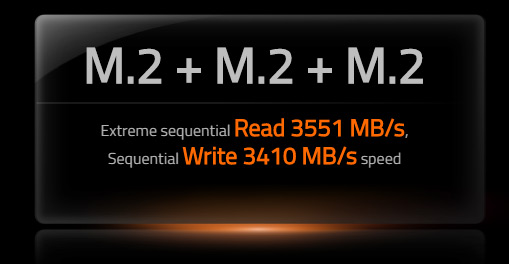
Triple NVMe M.2 PCIe SSDs in RAID 0 Support
Extreme Performance with Gen3 x4 NVMe PCIe SSDsZ490 AORUS motherboards offer the industry's best compatibility in terms of NVMe storage for users who demand high capacity and seek the best performance. AORUS' unique design can be configured in RAID for record speeds of up to 3551 MB/s (Sequential Read), making AORUS the obvious choice for the ultimate PC.
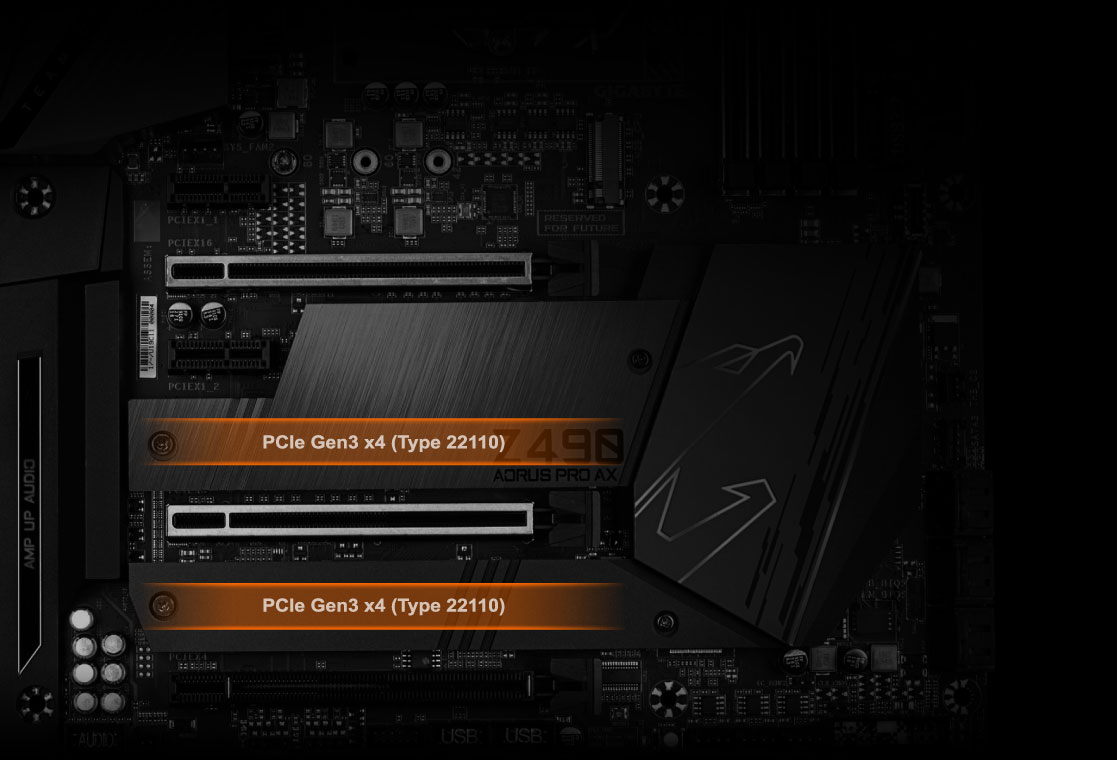
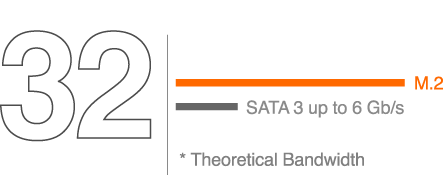
Triple PCIe Gen3 x4 M.2
AORUS Gaming Motherboards are focused on delivering M.2 technology to enthusiasts who want to maximize their system's potential.
ADVANCED THERMAL SOLUTION
Unthrottled performance is guaranteed by the enhanced thermal solution that incorporates Fins-Array II, Heatpipe II and Thermal Guards II. The comprehensive solution delivers excellent heat dissipation. The Z490 AORUS PRO AX stays cool on VRMs and M.2 SSD even on full loading, making it most suitable for enthusiasts, overclockers and professional gamers.
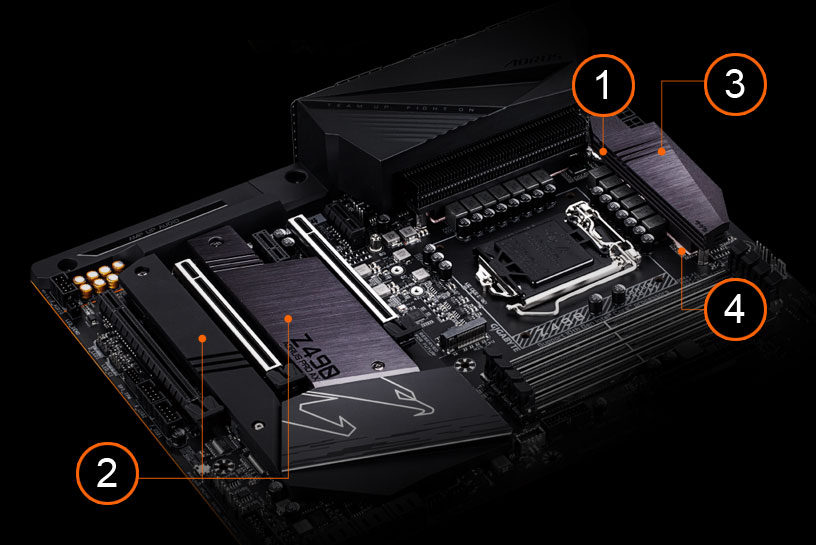
1.Direct-Touch Heatpipe II
With an extra large 8mm heatpipe and made from a new manufacturing process that narrows the gap between the heatpipe and heatsink, the new Direct-Touch Heatpipe greatly help transfers heat on the MOSFET.
2.2X M.2 Thermal Guard II
Enlarged double-sided M.2 heatsink prevents high-speed, large capacity PCIe 3.0 SSDs with double side flash from throttling due to overheating.
3.Fins-Array II
Fins-Array II use a new louvered stacked-fins design which not only increases surface area by 300% compared to traditional heatsinks but also improves thermal efficiency with better airflow and heat exchange.
4.LAIRD 5 W/mK Thermal Pad
By using 1.5mm thicker 5 W/mK thermal conductivity pads, it can transfer 4x more heat compared to traditional thermal pads in the same time.
With an extra large 8mm heatpipe and made from a new manufacturing process that narrows the gap between the heatpipe and heatsink, the new Direct-Touch Heatpipe greatly help transfers heat on the MOSFET.
2.2X M.2 Thermal Guard II
Enlarged double-sided M.2 heatsink prevents high-speed, large capacity PCIe 3.0 SSDs with double side flash from throttling due to overheating.
3.Fins-Array II
Fins-Array II use a new louvered stacked-fins design which not only increases surface area by 300% compared to traditional heatsinks but also improves thermal efficiency with better airflow and heat exchange.
4.LAIRD 5 W/mK Thermal Pad
By using 1.5mm thicker 5 W/mK thermal conductivity pads, it can transfer 4x more heat compared to traditional thermal pads in the same time.
Fins-Array II
Fins-Array II uses brand new louvered stacked fins technology which is usually only used on industrial equipment that need compact heat exchangers. It has a special secondary fins structure that enhances heat transfer performance.
Louver Directed Flow
Heat flow that goes through fins will enter from the leading edge of the louver and is then directed by other louvers or fins. This louver directed flow can greatly improve heat transfer performance.
Fins-Array II uses brand new louvered stacked fins technology which is usually only used on industrial equipment that need compact heat exchangers. It has a special secondary fins structure that enhances heat transfer performance.
Louver Directed Flow
Heat flow that goes through fins will enter from the leading edge of the louver and is then directed by other louvers or fins. This louver directed flow can greatly improve heat transfer performance.
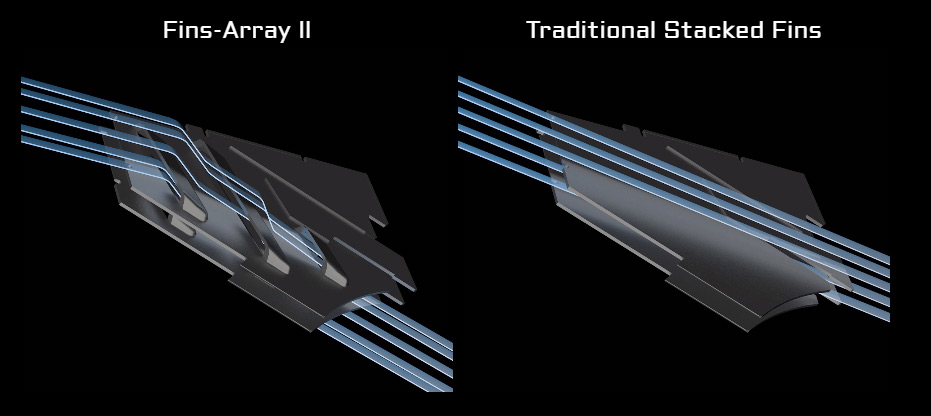
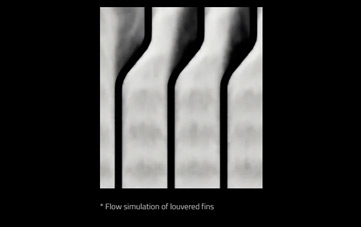
Circulation Zone
Because of pressure difference and flow separation, a circulation zone will be formed between louvered fins. This circulation will cause flow entrain and eject in the vortice form which improves thermal efficiency.
Because of pressure difference and flow separation, a circulation zone will be formed between louvered fins. This circulation will cause flow entrain and eject in the vortice form which improves thermal efficiency.
Direct-Touch Heatpipe II
With an extra large 8mm heat pipe and made from a new manufacturing process to narrow the gap between the heat pipe and heatsink, new Direct-Touch Heatpipe II greatly helps transfer heat on MOSFETs.
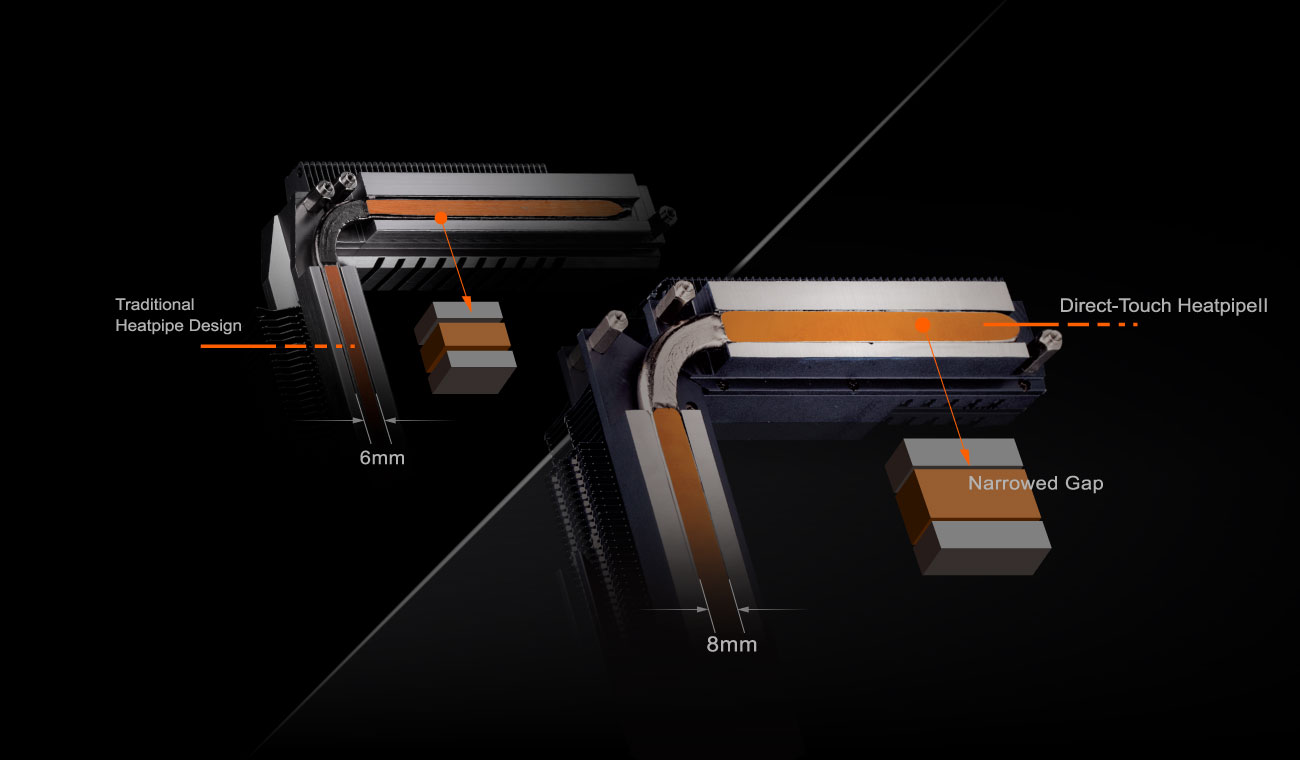
AORUS M.2 Thermal Guard II
With durability in mind, GIGABYTE provides a thermal solution for M.2 SSD devices. The M.2 Thermal Guard prevents throttling and bottlenecks from high speed M.2 SSDs as it helps to dissipate heat before it becomes an issue.
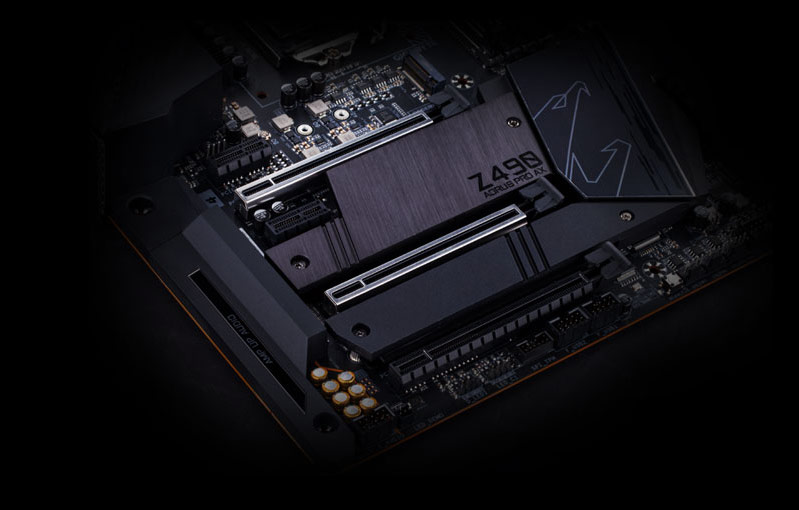
Thermal Throttling As Temperature Rises
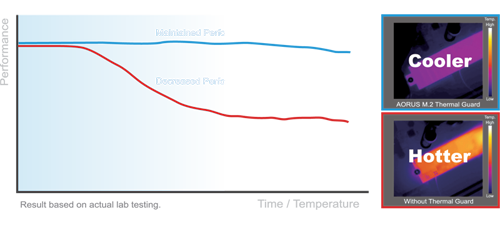
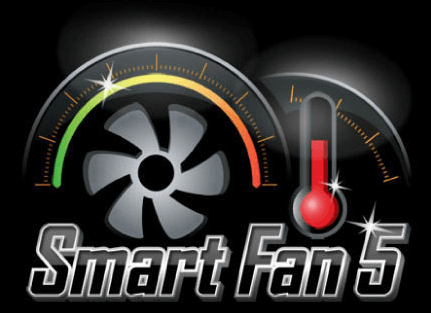
Smart Fan 5
With Smart Fan 5 users can ensure that their gaming PC can maintain its performance while staying cool. Smart Fan 5 allows users to interchange their fan headers to reflect different thermal sensors at different locations on the motherboard. Not only that, with Smart Fan 5 more hybrid fan headers that support both PWM and Voltage mode fans have been introduced to make the motherboard more liquid cooling friendly.
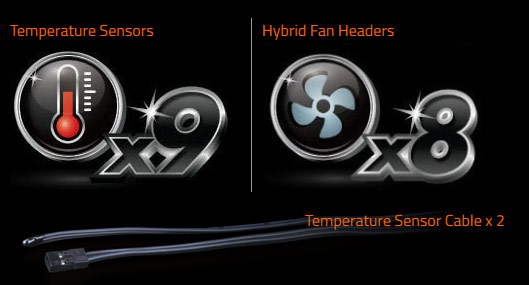
- 8 Fan / Water Pump Connectors
- 7 Temperature Sensors
- 2 External Temperature Sensors
- All Hybrid Fan Headers
- Interoperable Fans and Sensors
- Supports High Current Fans up to 24W(2A x 12V) with Over-Current Protection
- Intuitive UI for Fan Control
Hybrid Fan Pin Headers
Assume complete control over your liquid cooling setup! Smart Fan 5 receives up-to-the-second information on flow-rate and water-temperature through the Hybrid Fan Pin Headers or external thermistor sensors—giving you absolute mastery over your PC.- All Hybrid Fan Headers can automatically detect the type of cooling device whether it be fan or pump with different PWM or Voltage mode.
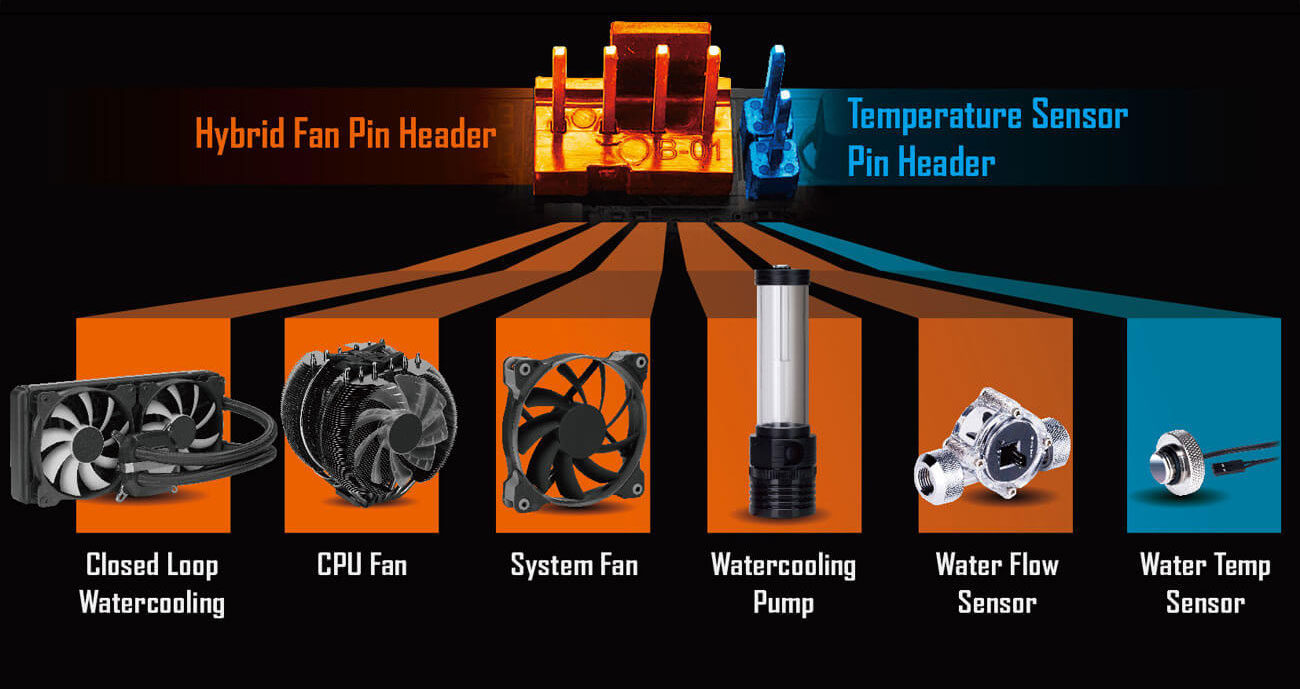
New Smart Fan 5 Software
Choose from different modes, Quiet to Full Speed, to match your system usage preferences. For each fan or pump, you can use the intuitive fan curve to define trigger thresholds and corresponding fan speeds.

NEXT GENERATION CONNECTIVITY
A high-end product needs to be future-proof so your system stays up-to-date with the latest technology. Z490 AORUS provides all next generation network, storage, and WIFI connectivity to keep you up to speed.Intel 2.5GbE LAN Onboard
2X Faster than ever
Adoption of 2.5G LAN provide up to 2.5 GbE network connectivity, with at least two times faster transfer speeds compared to general 1GbE networking. It's perfectly suit for gamers and streamer with ultimate and smooth online experience. It also backward compatible with Multi-Gig(10/100/1000/2500Mbps) RJ-45 ethernet.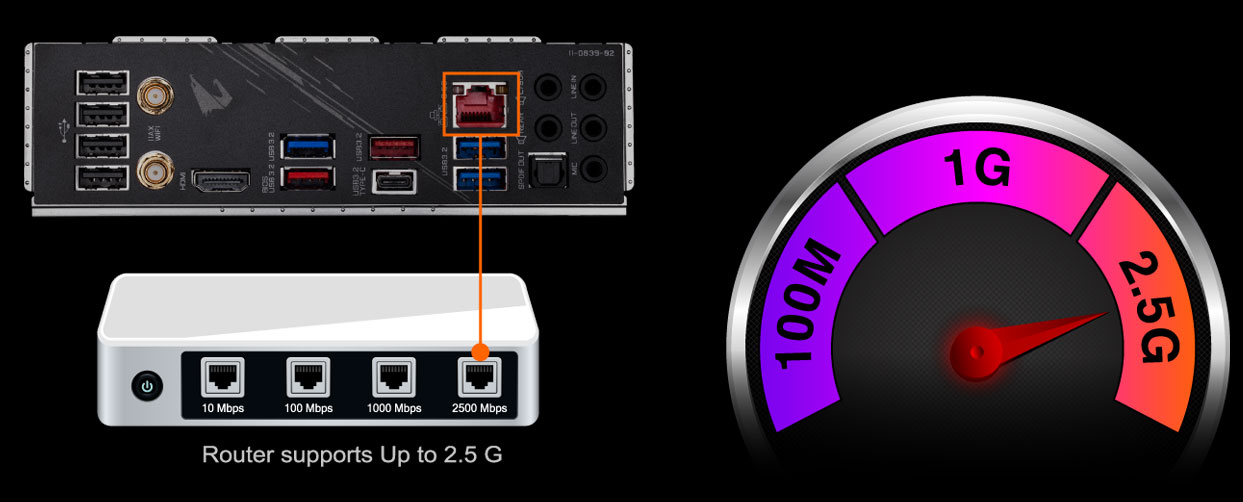
New Introduce Intel® WiFi 6 802.11ax + BT 5 Module
Intel Wireless solution supports 802.11ax, enables gigabit wireless performance, provides smooth video streaming, better gaming experience, few dropped connections and speeds up to 2.4Gbps*. Moreover, Bluetooth 5 provides 4X range over BT 4.2 and with faster transmission.Benefit of WiFi 6:
- 5.5X throughput than 802.11ac 1x1*
- 4X better network capacity, no traffic jams especially in those dense area with lots of devices
- Network efficiency increase for better user experience
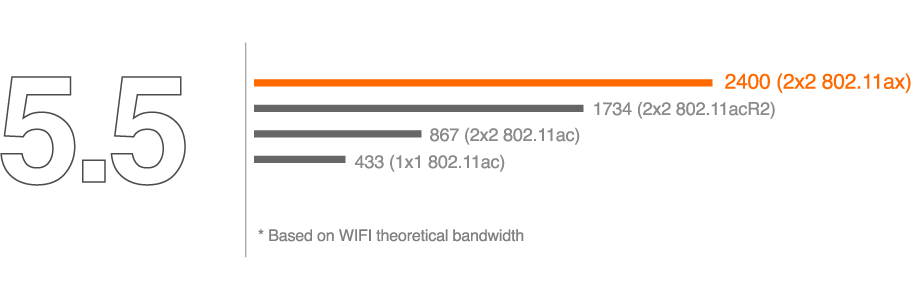

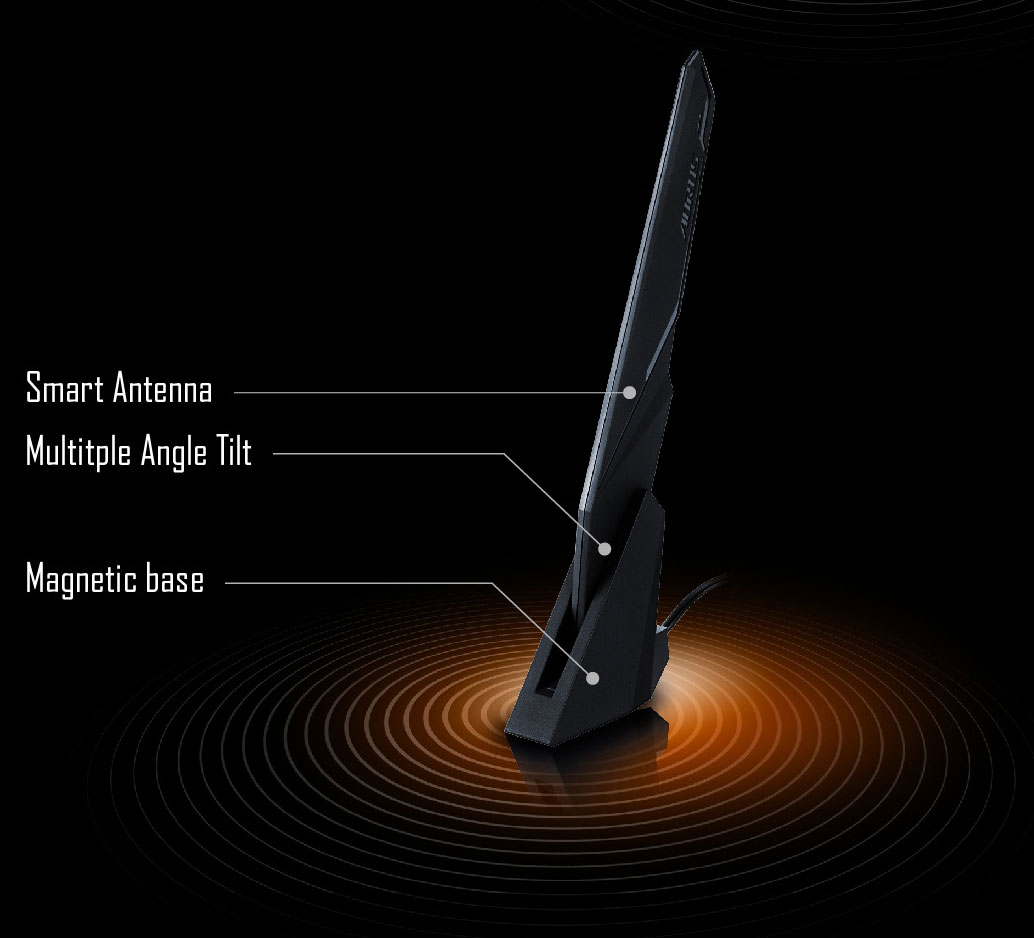
AORUS Antenna Supports Dual Band with Better WIFI Signal
- All new antenna supported dual band 802.11ax/ac 2.4GHz & 5GHz.
better signal strength compared to traditional antenna design - AORUS Antenna with smart antenna function for the best WIFI signal transmitting
- Multiple angle tilt and magnetic base for the best signal strength direction and location
AUDIO SOLUTION WITH DTS IMMERSIVE SOUND EXPERIENCE

HI-RES AUDIO
Hi-Res Audio certified, meaning that the product is capable of reproducing frequencies up to 40kHz or above which ensures user with the best audio quality at all times.
ALC1220-VB Immersive Gaming ViBes
ALL NEW REALTEK HIGH-END HD AUDIO CODEC
ALC1220 120dB(A) SNR HD Audio with Smart Headphone Amp automatically detects impedance of your head-worn audio device, preventing issues such as low volume and distortion.With the new VB series audio controller, stream your voice to the world vibrantly with both front/rear microphone SNR up to 110/114dB(A).
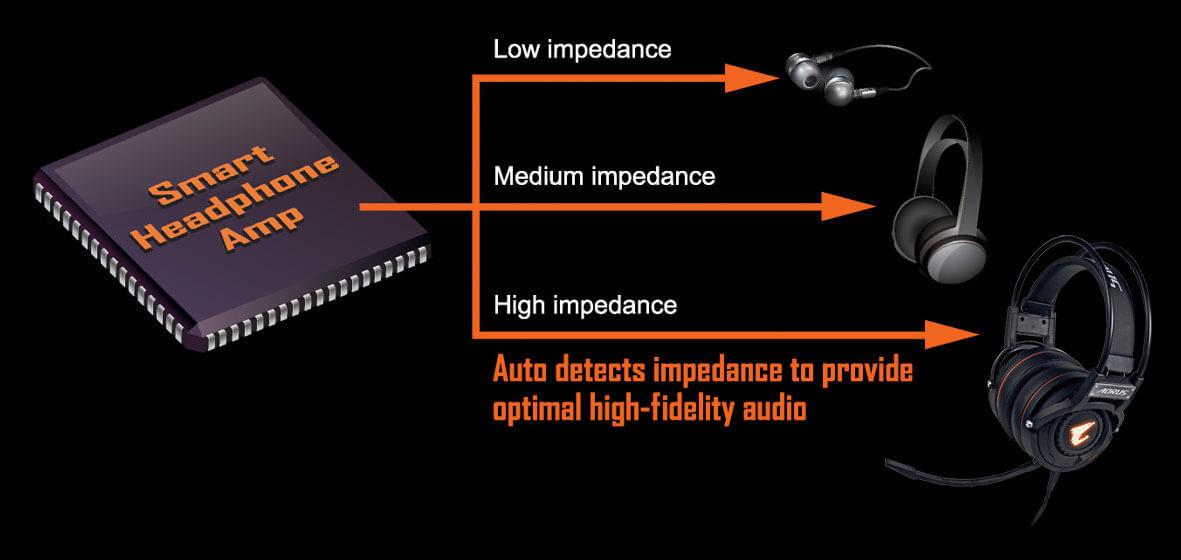



DTS :X® Ultra
Recreates an authentic, spatially accurate 3D audio experience for gaming over any headphones or speakers. Supports channel-based, scene based and object-based audio. Provides out-of-the-box calibration for a range of headphones and speakers. Provides post-processing enhancements and device level tuning for DTS® codecs.
DTS Sound Unbound* leverage Microsoft Spatial, enabling the the most believable, 3D audio experience for games. Immersion through DTS Headphone:X means in the sonic landscape, stationary and moving sounds can be heard from above, below or around the listener. Sounds pass around the listener with amazing externalization and accurate localization.
DEFINITIVE AESTHETICS
Multi-Zone Light Show Design
Now offering more LED customizations than ever, users can truly adapt their PC to represent their lifestyle. With full RGB support and a redesigned RGB Fusion 2.0 application, the user has complete control over the LEDs which surround the motherboard.

With an integrated intuitive user interface, the RGB Fusion 2.0 provides you a better solution for customizing the lighting effects across all supported devices. From motherboards, graphics cards to the peripheral products, you can personalize your gaming rig with your own style and show off your build by sharing the profiles. In addition, the new gaming mode makes the lighting effects interactive with selected games to bring you the most immersive gaming experience.
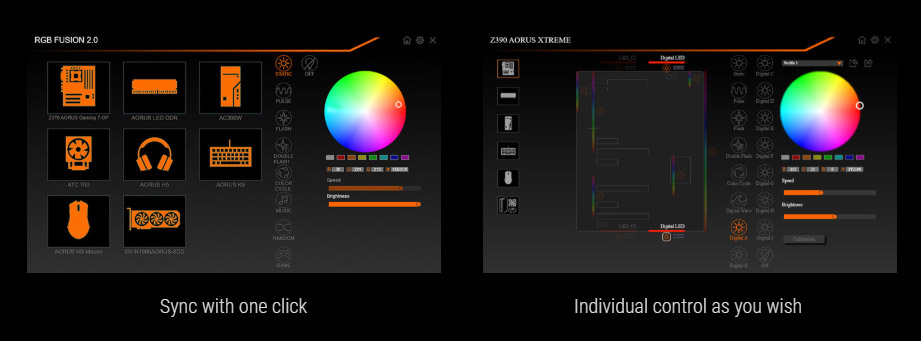
GIGABYTE RGB Fusion APP
Don't just make your PC shine, make it a work of art that friends will envy. With the GIGABYTE RGB Fusion mobile app users can watch as they control the lighting within their gaming PC. This gives users ease of access as they try and adjust colors and speeds for different modes, all this can be achieved away from the keyboard and monitor of their PC.


ULTRA DURABLE
GIGABYTE is reputable for its product durability and high quality manufacturing process. Needless to say, we use the best components we can find for the Z490 AORUS motherboard and reinforce every slot to make each of them solid and durable.
Ultra Durable™ PCIe Armor
Industry Leading Ultra Durable™ PCIe Armor
The innovative one piece stainless steel shielding design from GIGABYTE reinforces the PCIe connectors to provide the extra strength required to support heavy graphics cards.
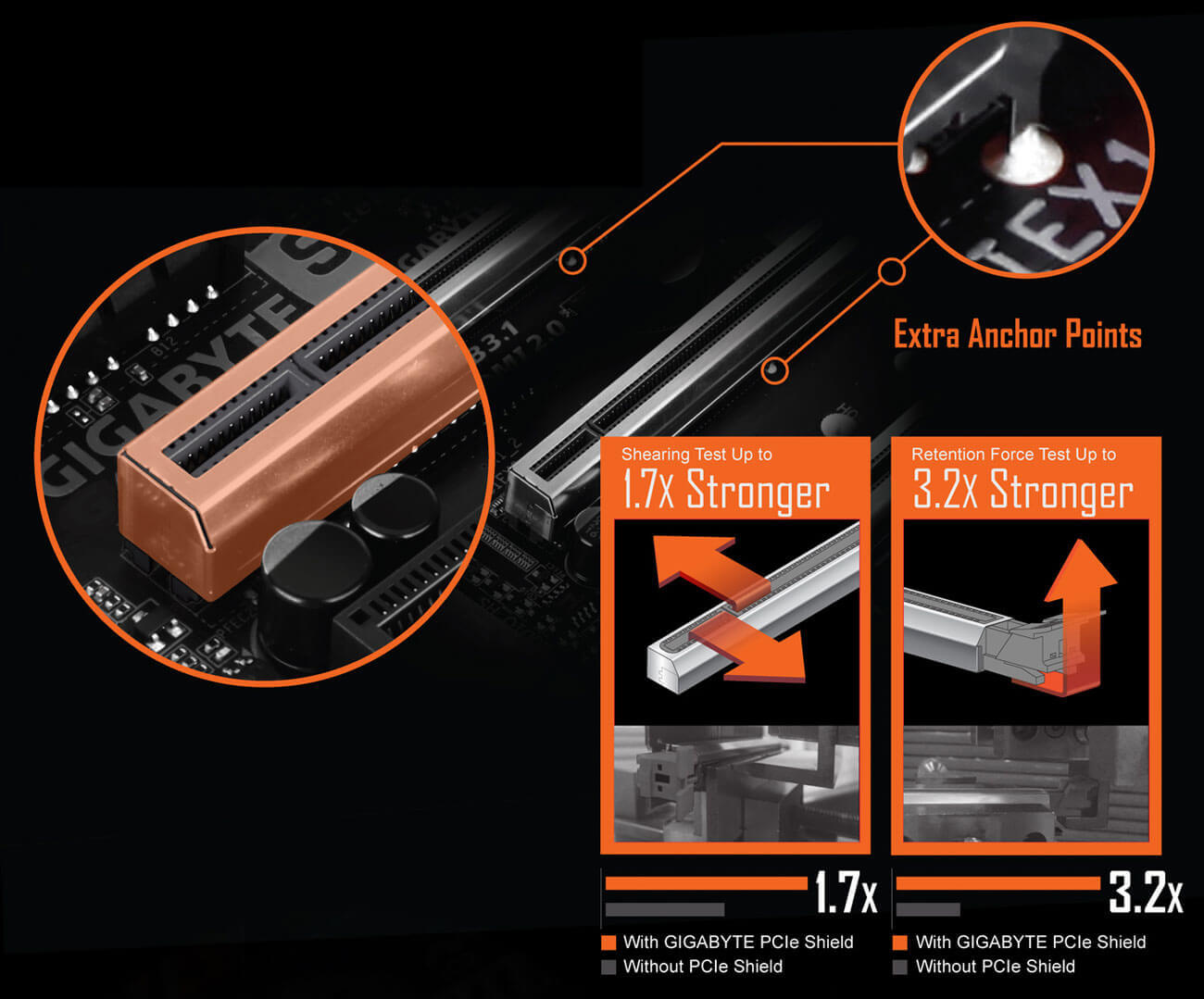
Ultra Durable™ Memory Armor
AORUS' exclusive one piece stainless steel shielding design prevents against PCB distortion/twisting and plate bending, in addition to preventing any possible ESD interference.
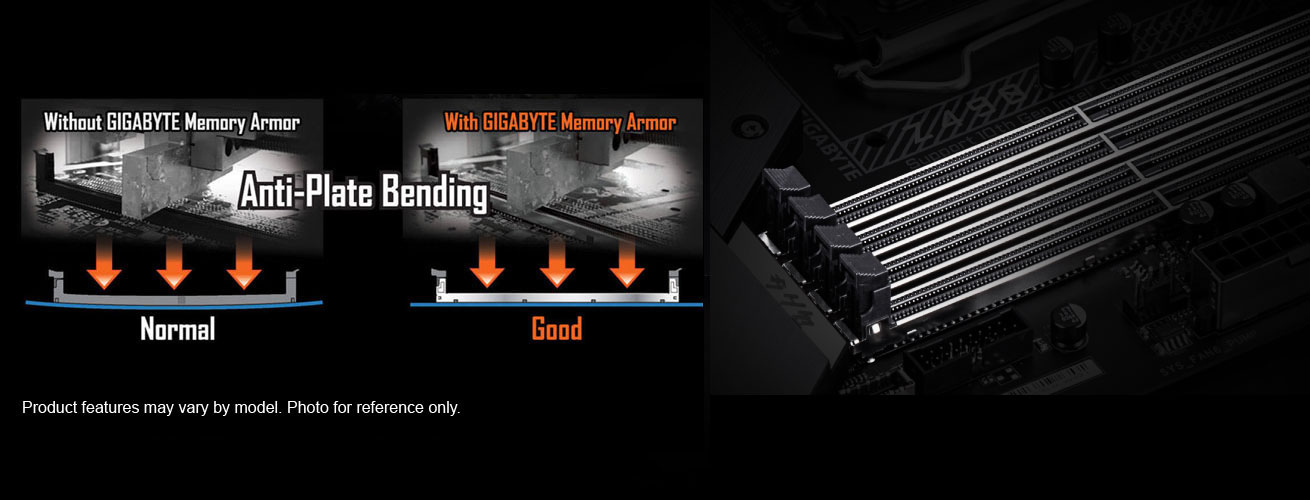
Solid Pin Power Connectors
Z490 AORUS motherboards feature solid plated ATX 24pin & ATX 12V 8pin + 8pin power connectors to offer a stable power supply during CPU overloading.

Solid Pin Power connector advantages
- Larger contact area for electricity
- More metal quantity to sustain higher power and generated heat
- Ultra durable and longer lifespan


Q-Flash Plus
Update the BIOS easily without installing the CPU, memory and graphics card.
With GIGABYTE Q-Flash Plus, you don't need to install the CPU, memory and graphics card nor enter the BIOS menu to flash the BIOS. Just download and save a new BIOS file (rename to gigabyte.bin) on the USB flash drive, then press the dedicated Q-Flash Plus button and you're good to go!


GIGABYTE BIOS & APP CENTER
Good software goes hand in hand with perfect hardware. Z490 AORUS ULTRA bundled several useful and intuitive software to help users to control every aspect of motherboard.
BIOS

New User Interface
All new EASY MODE shows important hardware information in one page including CPU clock, Memory, Storage, Fan.
My Favorites
Add constantly used items into the favorite menu for quick access.
Storage Information
Show all kinds of storage information including SATA, PCIE and M.2 interface.
Changelog
List all changes before saving and exiting bios. Quickly review overall settings modification.
Intuitive Load Line Curve
Clearly show each loadline calibration setting in an intuitive curve graph.
APP CENTER
GIGABYTE APP CENTER is a useful portal of all GIGABYTE MB utilities and drivers, you can choose any utility you want to install from APP CENTER and keep updated with the latest utilities and drivers version.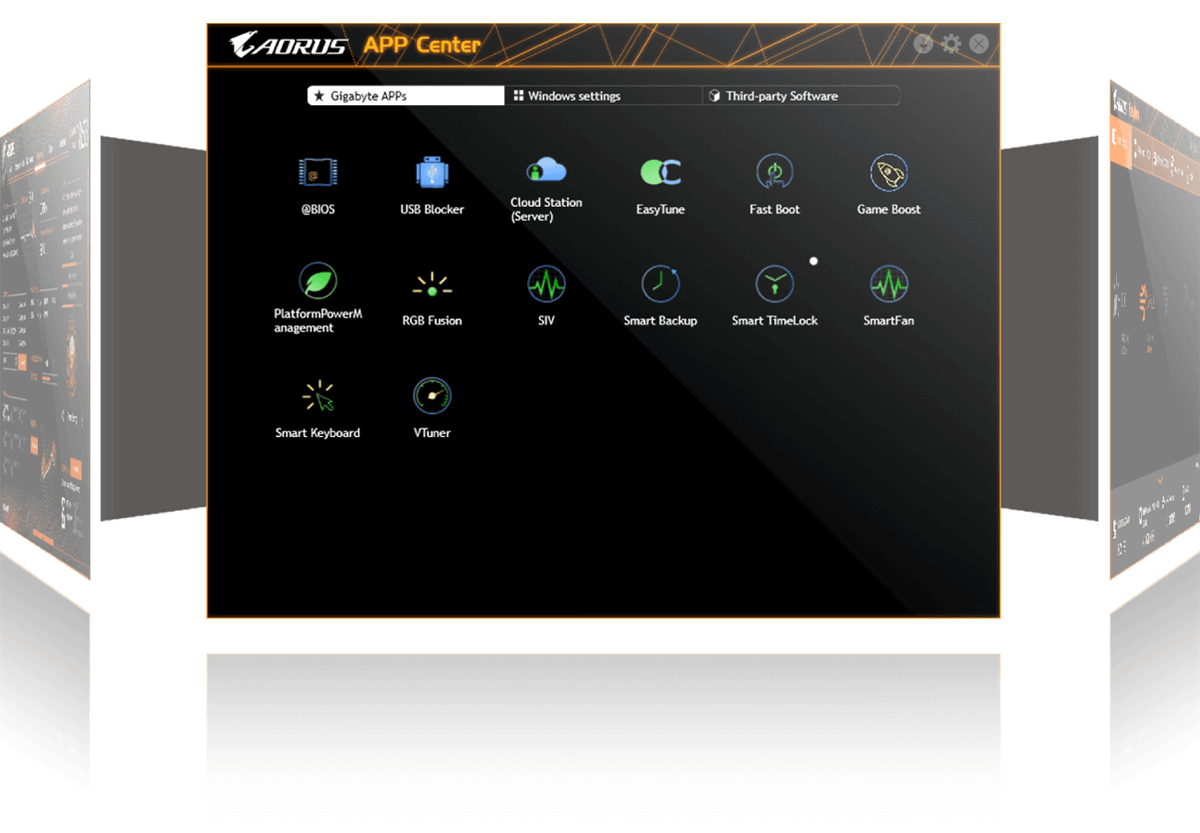
EasyTune
GIGABYTE's EasyTune™ is a simple and easy-to-use interface that allows users to fine-tune their system settings or adjust system and memory clocks and voltages in a Windows environment. With Smart Quick Boost, one click is all it takes to automatically overclock your system, giving an added performance boost when you need it the most.
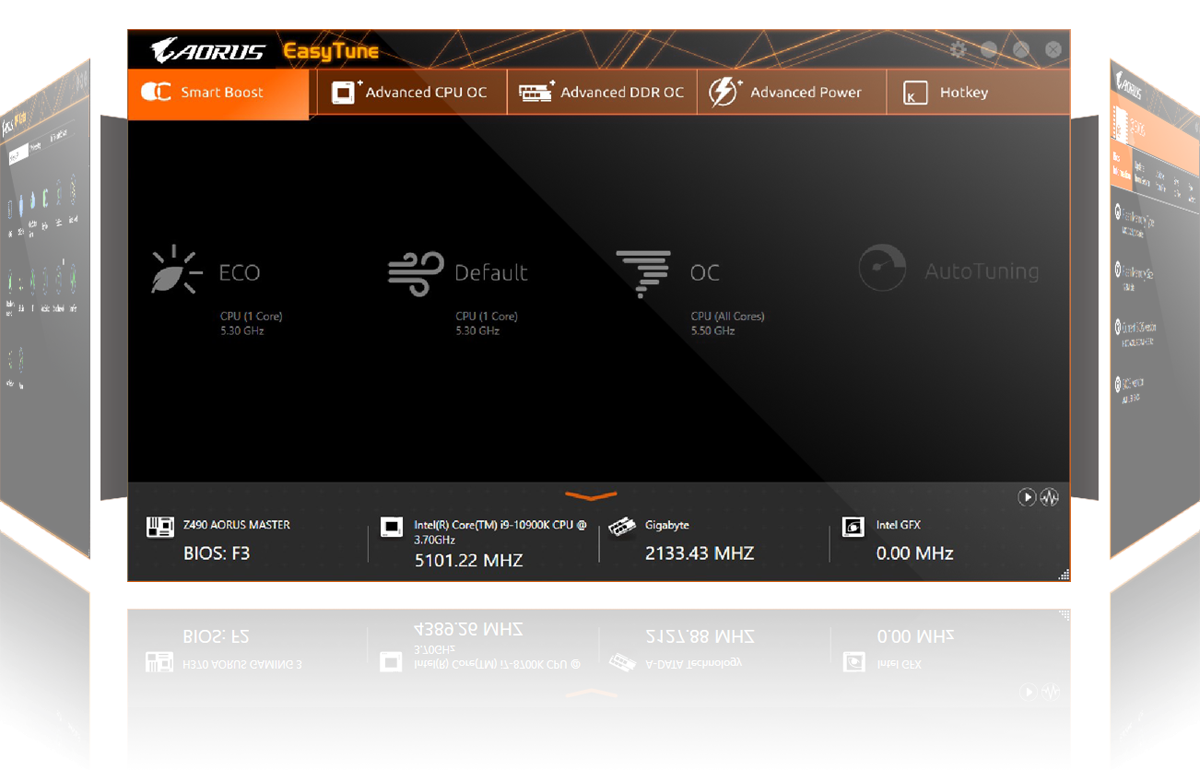
System Information Viewer
GIGABYTE System Information Viewer is a central location that gives you access to your current system status. Monitor components such as the clocks and processor, set your preferred fan speed profile, create alerts when temperatures get too high or record your system's behavior; these are the possibilities of the System Information Viewer.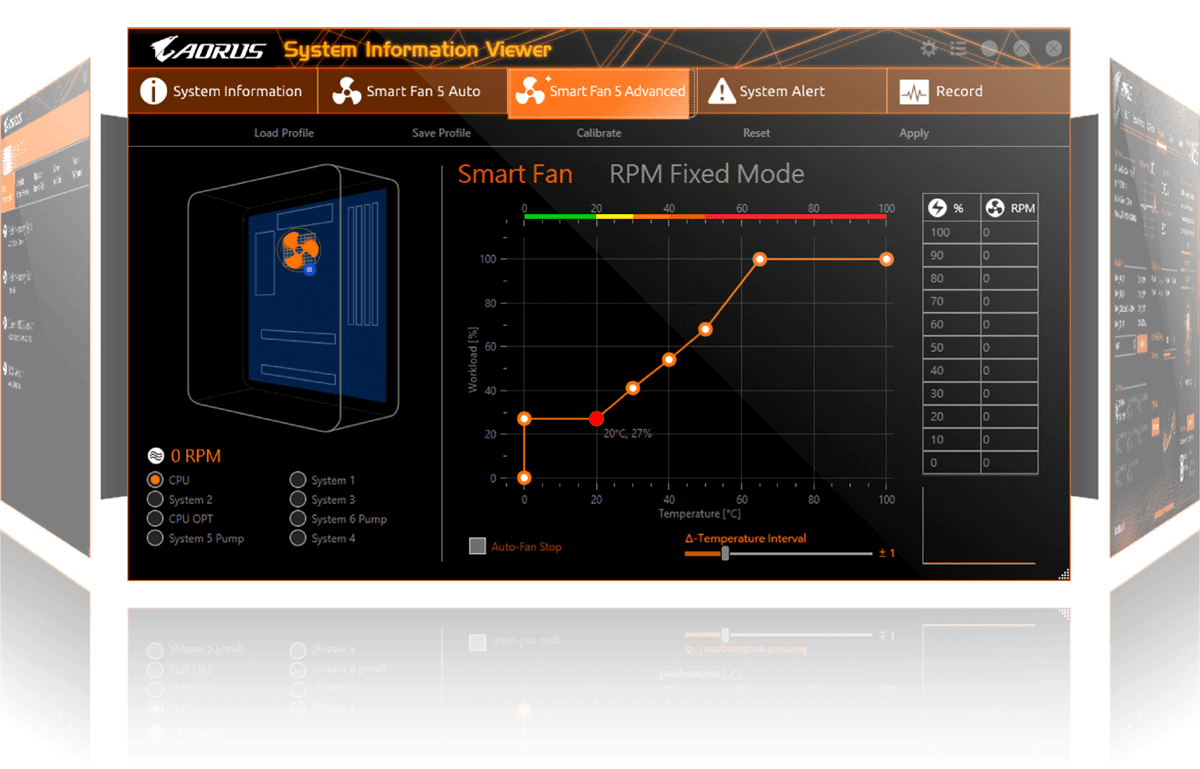
Thông tin đang được cập nhật
Giao hàng toàn quốc
Bảo mật thanh toán
Đổi trả trong 15 ngày
Tư vẫn miễn phí



